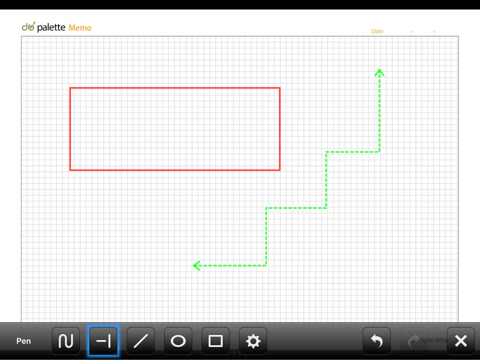DO!Palette is the reporting tool which enables users to generate documents,
paste handwriting, photo, video and voice on it.
■Features
1)Tap to choose the document to edit from the list.
2)Edit the document by pasting photo, video and voice.
3)Tap the current documents tab to choose the documents in edit
■Tap anywhere in the document to show menu
1)Pen
Choose weight, color and transparency for the handwriting.
Expand the document to write small letters
2)Text
Tap text icon and select the area to paste a textbox or sticky note
Choose font, color, fill color, outline and other style.
3)Photo
Take a photo or choose from library to paste on the document.
Choose the resolution or paste handwriting.
4)Stamp
Choose the stamp icon to link photo, video or voice as small icons.
5)Recording video and voice
Set the limit for recording length.
6)Upload
the documents will be compressed to upload. Theres size limit for uploading.
The limit and current size is shown at top right corner of the screen
Please visit our website for further information
Note: Some of the features such as uploading documents may take longer time under narrow band.